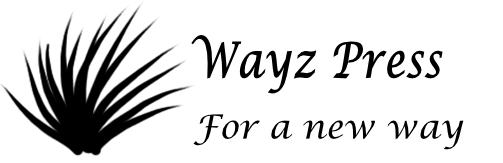Download Instructions
Format
The ebooks offered at the Mempowered Store are available in pdf format, mobi, and ePub. PDF stands for Portable Document Format. It is a way to save a document so it can be viewed and printed out in the way the author intended, regardless of whether you're on a Macintosh, a Windows PC or a Unix machine. If you have a Kindle, you'll want mobi format. Most other e-readers use ePub format. If you make an error in choosing your format, contact the store, and we'll provide the correct format.
How to Download
To download, click the Save icon. If you have not downloaded PDF documents before, please note that Adobe Acrobat often takes a few moments to work.
Where's my download link?
Your download link will be sent by email upon receipt of your order. However, because the Mempowered Store is in New Zealand, this may be up to 12 hours. But you don't need to wait! Just go to "My Account" (you will need to be logged in for this), click on Order History, and then click on your order. The download link is provided there.
if you don't receive an email from the store, please check your spam folder, in case it has been incorrectly sent there.
PDF instructions
How to read the ebooks
All you need to read PDF documents is Adobe Acrobat Reader, which is free, and you almost certainly already have it on your computer. If you can read the excerpt, then you can read PDF documents. If you don't have the software to view pdf files, click on the link below to download the free Acrobat reader.
Getting the best out of the display
If you are unfamiliar with reading PDF documents, you may find the following comments helpful:
My ebooks are set so that the bookmarks (basically a detailed table of contents, viewed on the left-hand side) are on display when you open the document. As soon as you click on any item in the Bookmark list, it will close (after taking you to the requisite item, of course!). When you want to see the bookmarks again, simply click on the Bookmark tab to the left of the screen.
The ebook is set to display so that the whole page appears on the screen. If you want the text larger, click View at the top of the screen, then choose Actual size from the dropdown menu. If you still require it larger, click View again, and select Zoom in.
Can I print it out?
You will be able to print out the ebook if you wish.
Troubleshooting
Where's my download link?
Your download link will be sent by email upon receipt of your order. However, because the Mempowered Store is in New Zealand, this may be up to 12 hours. But you don't need to wait! Just go to "My Account" (you will need to be logged in for this), click on Order History, and then click on your order. The download link is provided there. If you have not received an email from the store, check your spam folder. If it's not there, you may have made an error in your address. Contact the store.
Basket not showing empty
If you put items in the basket and then change your mind, with some browsers and with some security settings, you may find that, although you have emptied the basket, the basket still shows the items as being there on some pages, most notably the homepage. This is because you have emptied the secure basket, but the basket on the non-secure pages is not recognizing the change. It is the secure basket that is used in your purchases, so there is no cause for anxiety. However, if you are having problems of this nature, and you wish to clear the non-secure basket, you may find that logging out after emptying the basket, then logging in again, will empty the non-secure basket.
Problems with order
If you are having any problems with your order, please contact the store. Do note that the MemoryKey Store is in New Zealand and office hours are 1pm - 2 am Pacific Daylight Time; 4pm - 5 am Eastern Daylight Time; 10pm - 11 am Central European Summer Time.